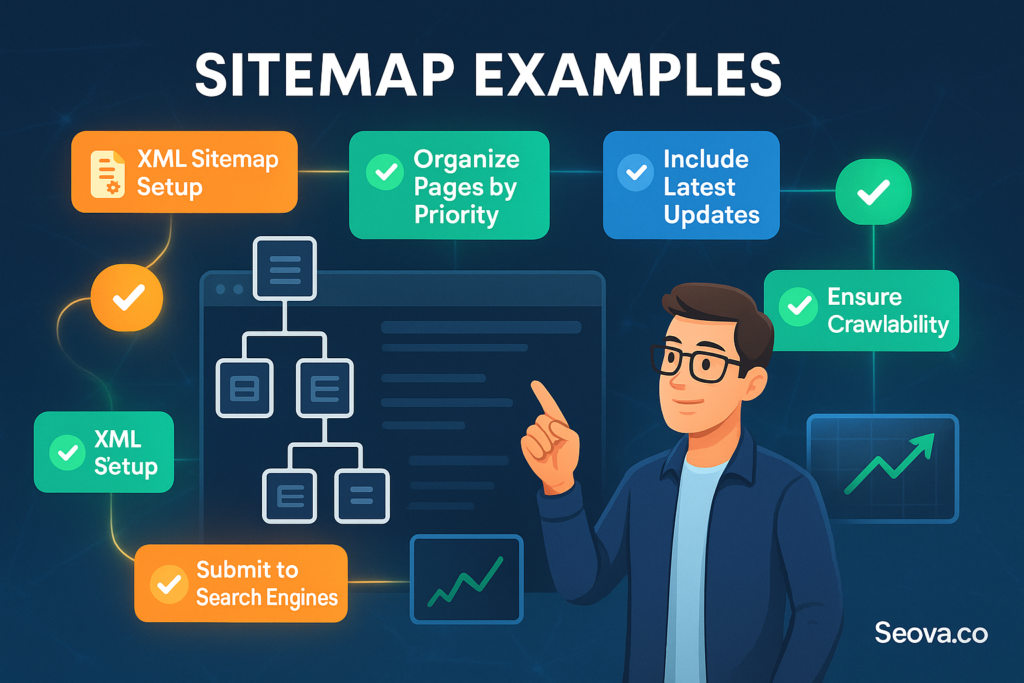Providing clear sitemap examples and templates is essential for helping webmasters create a powerful tool for faster and more efficient indexing by search engines. An XML sitemap is a fundamental component of technical SEO. It acts as a clear and direct roadmap for a website, guiding search engine crawlers to all of its important content. While a site can be crawled without one, a well-structured sitemap ensures that new and updated pages are discovered quickly and that a site’s structure is clearly communicated. This guide will provide detailed sitemap examples and best practices to help you create a perfect template for your site.
Many webmasters understand the basic concept of a sitemap, but the devil is in the details. A poorly formatted or managed sitemap can send confusing signals to search engines, while a professionally crafted one can be a significant asset. This is especially true for large, complex websites or for sites with rich media content like images and videos. The following sections will provide a deep dive into the purpose of sitemaps, a breakdown of the different types with detailed code examples, and the essential best practices for their ongoing management.
The Fundamental Role of an XML Sitemap in SEO
Before diving into the specific sitemap examples, it is crucial to have a solid understanding of what an XML sitemap is and the strategic role it plays in a comprehensive SEO strategy. It is far more than just a list of links; it is a vital communication tool.
What is an XML Sitemap?
An XML sitemap is a file, written in Extensible Markup Language, that lists the URLs of a website. It is designed to be read by search engines, not by human users (that is the role of an HTML sitemap). It provides a simple and efficient way for a webmaster to inform search engines about all the pages on their site that are available for crawling.
Why Sitemaps are Crucial for Indexing
Search engines discover content primarily by following links from one page to another. However, this process is not always perfect. Some pages may not have any internal links pointing to them, making them “orphan pages.” Other pages, especially new ones, may not be discovered by a crawler for a considerable amount of time. An XML sitemap solves this problem by providing a direct list of all important URLs to the search engine, ensuring that no page is left behind.
Sitemaps and Crawl Budget
For large websites, managing the crawl budget is a critical concern. A sitemap can help to make the crawling process more efficient. By providing a clean and prioritized list of canonical URLs, a sitemap helps a search engine like googlebot to focus its resources on a site’s most valuable content. It prevents the crawler from wasting time on unimportant or duplicate pages.
A Tool for Faster Discovery
A sitemap is the fastest way to alert a search engine to new or updated content. When a new blog post is published or a product page is updated, a dynamically generated sitemap will include this new information. When the search engine re-crawls the sitemap, it will quickly discover the new URL or the updated content, which can significantly speed up the indexing process.
The Basic XML Sitemap: A Detailed Example
The most common type of sitemap is the basic XML sitemap for standard web pages. Its structure is defined by a simple set of XML tags that are easy to understand.
The Core XML Tags Explained
A standard sitemap is built using a few key tags:
<urlset>: This is the parent tag that opens and closes the file. It is the container for all the URLs in the sitemap.<url>: This tag is the parent tag for each individual URL entry.<loc>: This is a required tag within each<url>entry. It contains the full, absolute URL of the page.<lastmod>: This is an optional tag that indicates the date the page was last modified. It should be in the YYYY-MM-DD format.<changefreq>: This is an optional tag that provides a hint about how frequently the page is likely to change (e.g., always, hourly, daily, weekly).<priority>: This is an optional tag that allows a webmaster to indicate the priority of a particular URL relative to other pages on the site. Its value ranges from 0.0 to 1.0.
A Complete Basic Sitemap Example
Here is a simple but complete sitemap example for a small website with two pages.
XML
<?xml version="1.0" encoding="UTF-8"?>
<urlset xmlns="http://www.sitemaps.org/schemas/sitemap/0.9">
<url>
<loc>https://www.seova.co/</loc>
<lastmod>2025-09-21</lastmod>
<changefreq>daily</changefreq>
<priority>1.0</priority>
</url>
<url>
<loc>https://www.seova.co/blog/</loc>
<lastmod>2025-09-20</lastmod>
<changefreq>weekly</changefreq>
<priority>0.8</priority>
</url>
</urlset>
In this example, the homepage is listed as the highest priority and is expected to change daily, while the blog page is a slightly lower priority and changes weekly.
Advanced Sitemap Examples for Rich Media
In addition to the standard sitemap, there are also specialized sitemap extensions that can be used to provide detailed information about rich media content like images and videos.
The Image Sitemap Example
An image sitemap is highly recommended for websites where images are a critical part of the content, such as e-commerce sites or photography portfolios. It helps to ensure that all important images are discovered and indexed by image search.
Here is an image sitemap example for a page with two images:
XML
<?xml version="1.0" encoding="UTF-8"?>
<urlset xmlns="http://www.sitemaps.org/schemas/sitemap/0.9"
xmlns:image="http://www.google.com/schemas/sitemap-image/1.1">
<url>
<loc>https://www.seova.co/sample-page/</loc>
<image:image>
<image:loc>https://www.seova.co/images/photo1.jpg</image:loc>
<image:caption>A descriptive caption for photo1.</image:caption>
</image:image>
<image:image>
<image:loc>https://www.seova.co/images/photo2.jpg</image:loc>
<image:title>A compelling title for photo2.</image:title>
</image:image>
</url>
</urlset>
The key is to include the specific image tags within the <url> entry for the page on which they appear.
The Video Sitemap Example
Similarly, a video sitemap provides detailed information about the video content on a site. This can help videos to appear in video search results with a rich snippet.
Here is a video sitemap example for a page with one video:
XML
<?xml version="1.0" encoding="UTF-8"?>
<urlset xmlns="http://www.sitemaps.org/schemas/sitemap/0.9"
xmlns:video="http://www.google.com/schemas/sitemap-video/1.1">
<url>
<loc>https://www.seova.co/videos/video-page.html</loc>
<video:video>
<video:thumbnail_loc>https://www.seova.co/thumbs/thumb1.jpg</video:thumbnail_loc>
<video:title>A Great Title for a Great Video</video:title>
<video:description>A compelling description of the video content.</video:description>
<video:content_loc>https://www.seova.co/video123.mp4</video:content_loc>
<video:duration>600</video:duration>
</video:video>
</url>
</urlset>
This example includes the required information, such as the thumbnail location, title, and description.
The Sitemap Index File: The Solution for Large Websites
A single sitemap file has two important limitations: it can contain a maximum of 50,000 URLs, and it can be no larger than 50MB when uncompressed. For large websites, a single sitemap is often not enough. The solution is a sitemap index file.
What is a Sitemap Index File?
A sitemap index file is simply a “sitemap of sitemaps.” It is a simple XML file that does not contain any URLs itself, but instead lists the locations of other sitemap files.
The Sitemap Index File Example
Here is a sitemap index file example that points to two separate sitemaps:
XML
<?xml version="1.0" encoding="UTF-8"?>
<sitemapindex xmlns="http://www.sitemaps.org/schemas/sitemap/0.9">
<sitemap>
<loc>https://www.seova.co/post-sitemap.xml</loc>
<lastmod>2025-09-22</lastmod>
</sitemap>
<sitemap>
<loc>https://www.seova.co/page-sitemap.xml</loc>
<lastmod>2025-09-21</lastmod>
</sitemap>
</sitemapindex>
A webmaster would submit the URL of this single index file to search engines, and the search engines would then use it to find the individual sitemaps.
The Strategic Advantage for Enterprise SEO
The sitemap index file is the only viable solution for managing the sitemaps of a massive website. It allows a business to split its URLs into logical, manageable sitemap files. For example, a large e-commerce site might have separate sitemaps for products, categories, and blog posts. This is a core practice in enterprise technical seo.
Best Practices for Managing Your Sitemaps
Creating a sitemap is only the first step. Proper, ongoing management is crucial to ensure that it remains an effective and reliable tool.
- Include Only Indexable, Canonical URLs: A sitemap should be a clean and precise list of a site’s most important pages. It should never contain URLs that are blocked from indexing, URLs that are not the canonical version, or URLs that are redirected. Including these sends mixed signals.
- Keep Your Sitemaps Dynamically Updated: A sitemap should not be a static file that is created once and then forgotten. It should be configured to update automatically whenever a new page is published or an old page is removed. Most modern CMS platforms and SEO plugins handle this automatically.
- Submit Your Sitemap to Search Engines: The most direct way to inform search engines about your sitemap is to submit it directly through their webmaster tools, such as Google Search Console.
- Reference Your Sitemap in Your Robots.txt File: It is a best practice to include a line in the
robots.txtfile that specifies the location of the sitemap index file. The syntax is simple:Sitemap: https://www.seova.co/sitemap_index.xml. - Regularly Monitor Sitemap Reports: Google Search Console provides a detailed report on the sitemaps it has processed. It is essential to monitor this report regularly for any errors or warnings. This report can provide valuable clues about indexing issues, such as a large number of URLs that are submitted in the sitemap but are “discovered currently not indexed.”
Conclusion
The various sitemap examples and best practices outlined in this guide demonstrate that an XML sitemap is a fundamental and powerful communication tool. It is the official roadmap that a webmaster provides to search engines, guiding them to all the valuable destinations on their website. A clean, accurate, and comprehensive sitemap is a hallmark of a professionally managed and well-maintained site. By using the correct templates for their specific needs and by adhering to the principles of ongoing management, webmasters can significantly improve their site’s indexing speed and efficiency, laying a crucial foundation for long-term success in organic search.
Frequently Asked Questions About Sitemap Examples
What is a sitemap and why is it important?
An XML sitemap is a file that lists a website’s important URLs. It is important because it helps search engines to discover, crawl, and index all of a site’s content more efficiently. It is a fundamental part of technical seo.
What is the difference between an HTML sitemap and an XML sitemap?
An HTML sitemap is a page on a website that is designed for human users to help them navigate the site. An XML sitemap is a file that is designed for search engine crawlers.
How do I create an XML sitemap?
Most modern content management systems have built-in functionality or plugins that will automatically generate and update an XML sitemap for you. There are also many online sitemap generator tools available.
How many sitemaps can a site have?
A site can have multiple sitemap files. For large sites, it is a best practice to split the URLs into multiple sitemaps and then list those sitemaps in a single sitemap index file.
Does a sitemap improve SEO?
A sitemap does not directly improve a page’s ranking. However, it significantly improves a search engine’s ability to find and index all of a site’s important content in a timely manner. This indexing efficiency is a critical foundation for a successful SEO program, especially in a mobile first indexing world. For more general advice, you can review some popular seo tips.