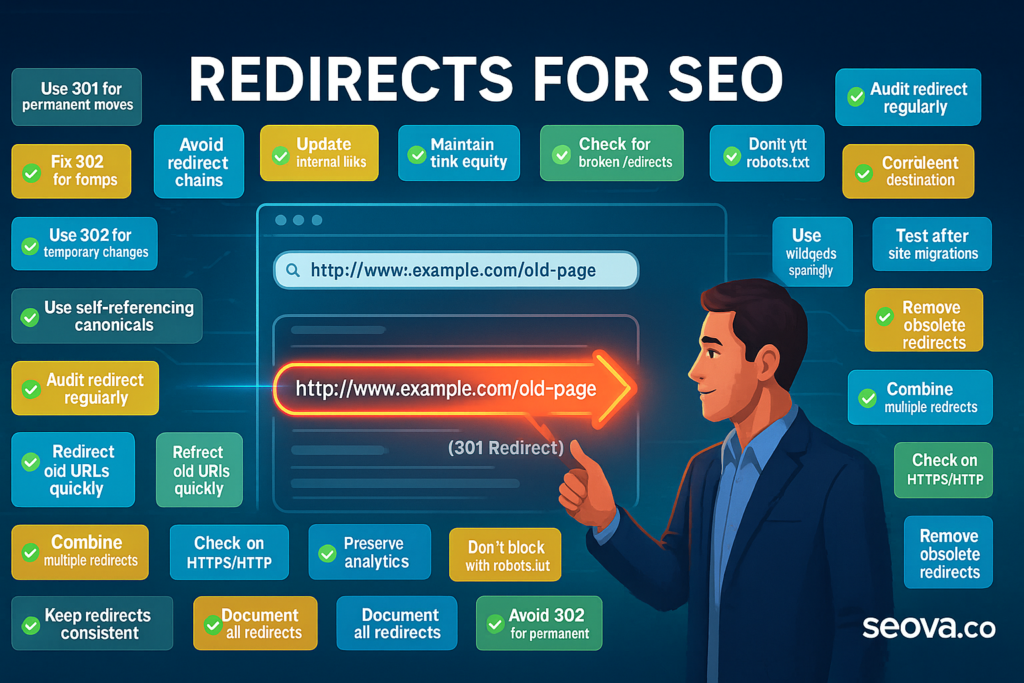Mastering redirects for SEO is a critical technical skill that is essential for maintaining a healthy website and preserving valuable search engine rankings. A redirect is a simple mechanism for sending a user and a search engine from one URL to another. While the concept is straightforward, the strategic implementation of redirects is a nuanced and high-stakes discipline. Getting them right is crucial for a seamless user experience and the preservation of link equity. Getting them wrong can have catastrophic consequences. This guide will reveal twenty-five winning secrets for using redirects to protect your authority and ensure clean rankings.
Change is the only constant on the web. Pages are moved, content is updated, and entire websites are redesigned. Redirects for SEO are the tools that allow a webmaster to manage this change without losing the valuable authority and traffic that an old URL has accumulated. A well-executed redirect strategy is the backbone of any successful site migration and a key component of ongoing technical maintenance. The following sections will provide a deep dive into the different types of redirects, the best practices for their implementation, and the costly mistakes that must be avoided.
The Fundamental Importance of Redirects for SEO
Before exploring the specific secrets and techniques, it is essential to have a firm grasp of why redirects are so fundamentally important. Their value extends beyond simply pointing one page to another; they are a cornerstone of a technically sound and user-friendly website.
What is a Redirect?
In the simplest terms, a redirect is an instruction that automatically forwards a request for one URL to a different URL. When a user clicks a link or types an old address into their browser, a redirect on the server ensures they land on the new, correct page instead of seeing a “404 Not Found” error.
Preserving Link Equity (PageRank)
The most important function of a redirect from an SEO perspective is the preservation of link equity. Over time, a page can earn valuable backlinks from other websites. These backlinks pass authority, or “PageRank,” which is a major ranking factor. When a page’s URL is changed, a permanent redirect passes the vast majority of that accumulated authority from the old URL to the new one. Without a redirect, all of that hard-earned value would be lost.
Ensuring a Positive User Experience
Redirects are also critical for the user experience. There is nothing more frustrating for a user than clicking a link and landing on a broken 404 error page. A proper redirect strategy ensures that users are always taken to a live, relevant page, even if the original URL they were trying to access no longer exists. This creates a seamless and positive experience.
The Backbone of Site Migrations
A website migration, which can involve changing domain names, moving to HTTPS, or overhauling the site structure, is one of the riskiest activities in SEO. The success or failure of a migration hinges almost entirely on the quality of the redirect map. A perfectly executed, one-to-one redirect from every old URL to its new equivalent is non-negotiable.
25 Winning Secrets for Redirects and Clean Rankings
A professional approach to redirects for SEO involves a deep understanding of the different types, the correct implementation methods, and the strategic use cases. The following twenty-five secrets provide a comprehensive guide to mastering this discipline.
#1: Understand the Purpose of Redirects
The core purpose of a redirect is to manage change. It is a permanent or temporary instruction that a piece of content has moved.
#2: Master the 301 Redirect for Permanent Moves
The 301 redirects is the most important type of redirect for SEO. The “301” status code indicates that a page has moved permanently. This is the redirect that should be used in the vast majority of cases, as it tells search engines to transfer all the authority and ranking signals from the old URL to the new one.
#3: Use 302 Redirects for Temporary Changes
The “302” status code indicates that a page has moved temporarily. It is used in situations where a page is expected to be moved back to its original URL in the future. A 302 tells search engines not to pass the link equity, as the move is not permanent. A common use case is for A/B testing or for temporarily redirecting users during site maintenance.
#4: Never Use a 307 Redirect (Unless You’re Sure)
The 307 redirect is similar to a 302 in that it is a temporary redirect. The key difference is that it is more specific about preserving the request method. It is a more technical type of redirect and, in most common SEO scenarios, a 302 is the appropriate choice for a temporary move.
#5: Avoid Meta Refresh Redirects at All Costs
A meta refresh is a type of redirect that is implemented in the HTML <head> section of a page. It is slow, confusing for users, and is not a recommended method for SEO. It does not pass link equity as reliably as a server-side 301 redirect and is often associated with spammy practices.
#6: Steer Clear of JavaScript Redirects (If Possible)
While search engines can now process JavaScript, it is still a best practice to use server-side redirects (like a 301) whenever possible. A JavaScript redirect is client-side, meaning it relies on the user’s browser to execute, which can be slower and less reliable for search engine crawlers.
#7: Always Redirect to the Most Relevant Page
When an old page is removed, it should always be redirected to the most similar, relevant page on the new site. Redirecting a discontinued product page to a related category page is a good practice. Redirecting it to the homepage is a poor practice, as it provides a confusing user experience.
#8: Implement Redirects on the Server-Side
The most reliable and SEO-friendly redirects are implemented on the server. This is typically done by editing the server configuration files, such as the .htaccess file on an Apache server. This ensures the redirect is processed instantly before the page is even loaded.
#9: Create a Comprehensive Redirect Map for Migrations
For any site migration, a detailed redirect map is the most important planning document. This is a spreadsheet that lists every single URL on the old site in one column and its corresponding new URL in a second column. This map is then used to implement the one-to-one redirects.
#10: Test Every Redirect Before and After Deployment
It is absolutely essential to test redirects to ensure they are working correctly. Before a migration, a sample of redirects should be tested in a staging environment. After the migration, the entire list of old URLs should be crawled to confirm that they are all redirecting correctly to the new pages with a 301 status code.
#11: Update Internal Links to the New URL
After implementing a redirect, it is a best practice to go back and update any internal links that were pointing to the old URL. While the redirect will still work, linking directly to the final destination URL is a cleaner and more efficient approach.
#12: Consolidate Domain Variations (WWW vs. Non-WWW)
A website should only be accessible at one primary version of its domain. This means that a choice must be made between the www version and the non-www version. The non-preferred version should be permanently 301 redirected to the preferred version to prevent duplicate content issues.
#13: Enforce HTTPS with Redirects
Every modern, seo friendly website must use HTTPS. A crucial step in implementing HTTPS is to set up a sitewide redirect that permanently moves all http traffic to the secure https version.
#14: Manage the Trailing Slash with Redirects
A website’s URLs should be consistent in their use of a trailing slash (the / at the end of a URL). A decision should be made to use either a slash or no slash, and the other version should be 301 redirected to the preferred version to prevent duplicates.
#15: Use Redirects to Consolidate Link Equity
If a business has multiple old or expired domains that have valuable backlinks, these domains can be 301 redirected to the main business website to consolidate that link equity.
#16: Reclaim Value from Broken Backlinks
Use a backlink analysis tool to find links from other websites that are pointing to 404 pages on your site. By 301 redirecting these broken URLs to a relevant live page, you can reclaim the value of those lost backlinks.
#17: Handle Expired or Deleted Content Gracefully
When a page is permanently deleted, its URL should be 301 redirected to the next most relevant page. This could be a parent category page or a related article. This avoids a 404 error and preserves any link equity the old page had.
#18: Manage Geolocation and International SEO
While hreflang tags are the primary tool for international SEO, redirects can sometimes be used to automatically forward users to their correct regional site based on their location. However, this must be done with care to ensure that search engine bots can still crawl all versions of the site.
#19: Preserve Value During Mergers and Acquisitions
When one company acquires another, it is a common practice to 301 redirect the old company’s website to the new parent company’s site. This is a critical step for consolidating the brand and transferring the SEO authority of the acquired domain.
#20: Redirecting is Not a Substitute for Canonical Tags
Redirects and canonical tags are different tools for different jobs. A redirect is a directive that forces a user and a bot to a new URL. A canonical tag is a hint for search engines to consolidate duplicate content while still allowing users to see all versions of the URL.
#21: Avoid Redirect Chains at All Costs
A redirect chain is when one URL redirects to a second URL, which then redirects to a third URL. Each “hop” in the chain can dilute a small amount of link equity and, more importantly, it slows down the loading experience for the user. All redirects should point directly to the final destination URL.
#22: Fix Redirect Loops Immediately
A redirect loop is a critical error where a URL redirects to another URL, which in turn redirects back to the first one. This creates an infinite loop that will cause a browser to time out. Redirect loops must be identified and fixed immediately.
#23: Do Not Redirect to an Irrelevant Page
Redirecting a deleted page to the homepage is almost always a bad practice. This is considered a “soft 404” by search engines and the link equity is unlikely to be passed. The redirect target must be topically relevant.
#24: Regularly Audit for 404 Errors
It is a crucial part of technical SEO to regularly crawl a website to find any broken internal links that are pointing to 404 “Not Found” pages. These should either be fixed or redirected to a relevant page.
#25: Do Not Block Redirected URLs in Robots.txt
For a search engine to see a 301 redirect and pass the link equity, it must be allowed to crawl the old URL. Blocking the old URL in the robots txt file will prevent the search engine from ever seeing the redirect signal.
The Essential Tool for Managing Change
Redirects for SEO are a precision tool that is fundamental to the practice of technical search optimization. They are the essential mechanism for managing the inevitable changes that occur over a website’s lifetime. A meticulously planned and flawlessly executed redirect strategy is what allows a website to evolve, grow, and undergo major transformations without losing its valuable search engine visibility. By mastering the twenty-five winning secrets outlined in this guide, webmasters can handle any URL change with confidence, ensuring a seamless experience for their users and clean, powerful signals for search engines.
Frequently Asked Questions About Redirects for SEO
What is a redirect in SEO?
A redirect is a method for sending a user and a search engine from a requested URL to a different one. It is used to handle moved or deleted pages and is essential for preserving link equity and user experience.
Which redirect is best for SEO?
The 301 “permanent” redirect is the best type for SEO in most situations. It tells search engines to transfer all the ranking signals from the old URL to the new one.
Do redirects hurt SEO?
When implemented correctly, redirects do not hurt SEO; they are essential for protecting it. However, when implemented incorrectly, such as by creating redirect chains or redirecting to irrelevant pages, they can be very harmful.
What is a redirect chain?
A redirect chain occurs when a URL redirects to another URL, which then redirects to another, and so on. These should be avoided by making all redirects point directly to the final destination URL.
How long should you keep a 301 redirect?
A 301 redirect should be kept in place for at least one year, and ideally, indefinitely. This ensures that search engines have had ample time to discover the move and transfer all authority to the new URL. This is a key part of any Search engine marketing strategy.