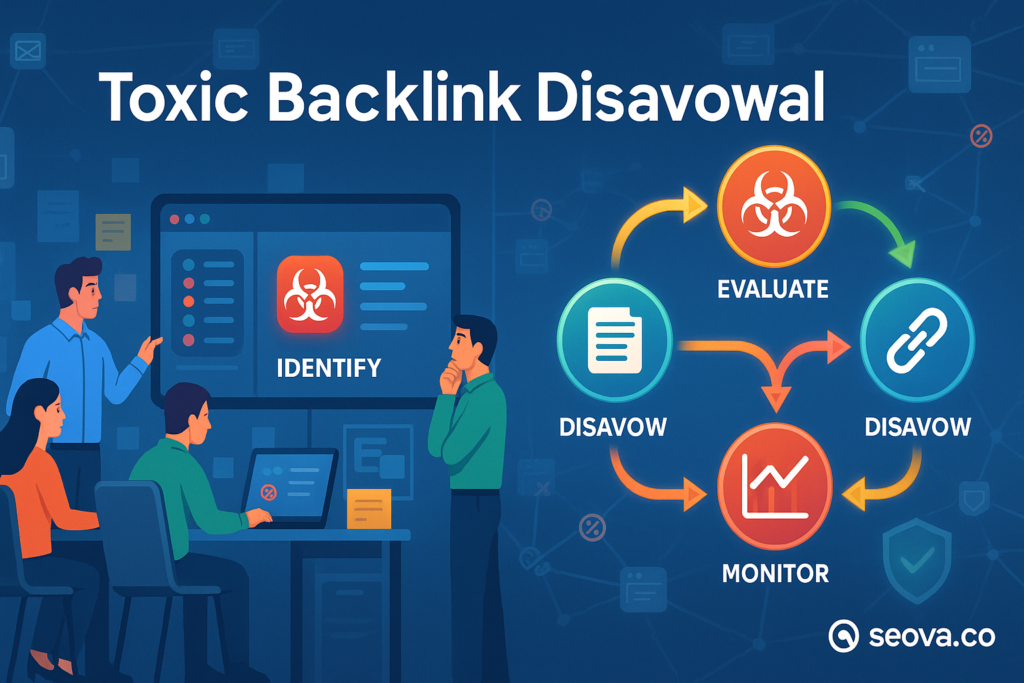Toxic backlink disavowal is the process of telling search engines to ignore harmful links pointing to your site. It is a powerful and advanced SEO technique that can protect your website from penalties. A successful toxic backlink disavowal requires a careful and methodical approach. This guide provides an expert, step-by-step look into this critical process. With years of experience in technical SEO, this text explains how to safely and effectively clean your backlink profile. Mastering the toxic backlink disavowal process is essential for long-term SEO health.
Many websites accumulate harmful links over time. These can be the result of negative SEO attacks or outdated link building practices. If left unchecked, these toxic backlinks can lead to severe ranking drops. A toxic backlink disavowal is your primary tool for addressing this issue. This guide will provide a detailed, six-step roadmap. You will learn how to audit your links, create a disavow file, and submit it correctly. Following these steps will help you to protect your site, recover from penalties, and build a more resilient SEO foundation.
The Foundation: Understanding the Disavow Tool
Before you begin the toxic backlink disavowal process, you must understand the tool you will be using. Google’s Disavow Tool is a powerful feature. However, it must be used with extreme caution. A misunderstanding of its purpose can lead to more harm than good. This is a crucial part of your overall backlink management.
What is the Google Disavow Tool?
The Google Disavow Tool is a feature within Google Search Console. It allows website owners to submit a file that lists the backlinks they want Google to ignore. It is a way of saying, “I do not endorse these links, and please do not associate them with my website.” It is a formal request to disregard specific incoming links when assessing your site.
Why It is a Powerful and “Last Resort” Tool
This tool is powerful because it directly influences how Google evaluates your backlink profile. However, Google itself has stated that this is an advanced feature and should be used with caution. It is considered a “last resort” for a reason. If you use it incorrectly, you could accidentally disavow good links. This could harm your rankings. For this reason, a toxic backlink disavowal should only be performed after a thorough analysis.
When Should You Consider a Toxic Backlink Disavowal?
You should consider a toxic backlink disavowal in two main situations. First, if you have received a manual action penalty for “unnatural links” from Google. In this case, a disavow is a required part of the recovery process. Second, if you have a significant number of spammy, artificial, or low-quality links and you believe they are causing an algorithmic penalty. You must be confident that the links are causing harm.
The Goals: Neutralizing Harmful Links and Recovering Trust
The primary goal of a toxic backlink disavowal is to neutralize the negative impact of harmful links. You are cleaning your backlink profile to protect your site from penalties. A secondary goal is to regain trust with search engines. By proactively cleaning up your profile, you are demonstrating a commitment to quality and ethical SEO practices.
Step 1: A Comprehensive Backlink Audit
The first and most important step in any toxic backlink disavowal process is a comprehensive backlink audit. You cannot remove your harmful links until you have identified them. This is a detailed and meticulous process of analyzing every single link that points to your website.
The Non-Negotiable First Step
A thorough backlink audit is a non-negotiable prerequisite. Skipping or rushing this step can lead to you disavowing good links or missing genuinely toxic ones. You must be prepared to invest a significant amount of time in this analysis phase. It is the foundation of the entire toxic backlink disavowal process.
Gathering Your Complete Backlink Data
To begin your audit, you need to gather a complete list of all the backlinks pointing to your site. You should export this data from multiple sources. This includes Google Search Console, as well as paid SEO tools like Ahrefs, SEMrush, and Moz. Combining data from multiple tools will give you the most comprehensive list possible.
The Manual Review Process: Identifying Toxic Backlinks
Once you have your master list of backlinks in a spreadsheet, the manual review begins. You must go through the list link by link and evaluate the quality of each one. You are looking for the red flags that indicate toxic backlinks. This includes links from PBNs, spammy directories, and irrelevant foreign-language sites.
Creating a Master Spreadsheet of All Your Links
Your master spreadsheet is your central workspace for the audit. It should include columns for the linking URL, the domain authority of the site, and the anchor text of the link. You should also add a column where you can mark each link as “Keep” or “Disavow.” This organization is essential for an effective toxic backlink disavowal.
Step 2: The Manual Removal Outreach Campaign
Before you submit your disavow file, Google recommends that you make a good-faith effort to get the harmful links removed manually. This involves contacting the owners of the websites where the toxic links are located and asking them to remove the link.
Why You Should Try Manual Removal First
Trying to get links removed manually is important for two reasons. First, if you are successful, the link is truly gone. A disavow only asks Google to ignore the link. A manual removal gets rid of it for all search engines and users. Second, if you have a manual action, documenting your removal efforts is a key part of a successful reconsideration request.
Finding Contact Information for the Linking Websites
For each toxic link you want to remove, you will need to find the contact information for the website owner. Look for a “contact us” page or an email address listed on the site. If you cannot find one, you can use a tool like Hunter.io to find the email addresses associated with a domain.
Crafting a Polite and Professional Removal Request Email
Your removal request email should be polite, professional, and direct. Explain that you are conducting a backlink audit and have identified a link from their site. Ask them politely if they would be willing to remove it. Do not be demanding or threatening. A simple and humble request is the most effective approach.
Tracking Your Outreach Efforts and Responses
You must keep a detailed record of your outreach efforts. In your master spreadsheet, add columns to track the date you sent the email, the contact person, and any response you received. This documentation is crucial, especially if you need to submit a reconsideration request later.
Step 3: Creating the Disavow File
After you have made your best effort to get the links removed manually, the next step is to create your disavow file. This is a simple text file that lists all the remaining toxic links that you want Google to ignore. This is the core of the process to disavow backlinks.
What is a Disavow File?
A disavow file is a plain text (.txt) file that you will upload to Google Search Console. This file contains a list of the URLs or domains that you want to disavow. Each URL or domain must be on its own line. This is a formal request for Google to disregard these specific links.
The Exact Formatting Requirements
The disavow file has very specific formatting requirements. It must be a .txt file. It must be encoded in UTF-8 or 7-bit ASCII. Each line must contain either a single URL to disavow or a domain to disavow. You can also add comments to the file by starting a line with a “#” character.
How to Format Individual URLs
To disavow a single, specific URL, you simply add the full URL to its own line in the text file. For example: http://spammywebsite.com/spammy-page.html
How to Format Entire Domains
If you have many toxic links from the same website, it is more efficient to disavow the entire domain. To do this, you add the “domain:” operator before the domain name. For example: domain:spammywebsite.com This will tell Google to ignore all links, both present and future, from that entire domain.
When to Disavow a URL vs. a Whole Domain
You should disavow an entire domain when the website is clearly low-quality or has been set up for manipulative purposes. If a site is a clear spam site or a PBN, you should disavow the whole domain. If the link is on a legitimate website but is just in a spammy comment section, you might choose to disavow only the specific URL.
Step 4: Submitting the Disavow File to Google
Once your disavow file is correctly formatted and contains all the toxic links you want to remove, it is time to submit it to Google. This is done through the official Google Disavow Tool. This is the final action in a toxic backlink disavowal.
Accessing the Google Disavow Tool
The Google Disavow Tool is part of the Google Search Console platform. You can find it by searching for “Google Disavow Tool.” You will need to be logged into the Google account that is associated with your website’s Search Console property.
A Step-by-Step Guide to the Submission Process
The submission process is straightforward. First, you will select your website property from a dropdown list. Second, the tool will show you a warning about the potential dangers of using the tool incorrectly. You must acknowledge this warning. Third, you will be prompted to upload your .txt disavow file.
Uploading Your .txt File
Click the button to upload your file. Select the correctly formatted .txt file from your computer. The tool will then process the file. If there are any formatting errors, it will let you know. If the file is formatted correctly, the submission will be complete.
Step 5: (If Applicable) Writing a Reconsideration Request
If you are performing a toxic backlink disavowal in response to a manual action, there is one final step. You must submit a reconsideration request to Google. This is your formal request for them to review your site and remove the penalty.
When is a Reconsideration Request Necessary?
A reconsideration request is only necessary if you have a manual action. If you are proactively cleaning up your profile to avoid an algorithmic penalty, you do not need to submit one. You can check for manual actions in your Google Search Console account.
The Goal: Proving You Have Cleaned Your Profile
The goal of the reconsideration request is to prove to Google that you have made a good-faith effort to clean up your backlink profile. You need to show them that you understand what you did wrong. You also need to show them the specific steps you have taken to fix the problem.
The Key Components of a Successful Request
A successful request is honest, thorough, and professional. You should admit your mistakes. You should detail all the steps you took to remove the toxic links. You should also provide a link to a Google Sheet that documents all of your removal efforts. Finally, you should explain how you will prevent this from happening again in the future.
Step 6: Ongoing Monitoring and Management
A toxic backlink disavowal is not a one-time fix. The web is constantly changing, and your site can acquire new bad links at any time. A commitment to ongoing monitoring and management is essential for long-term health.
Why a Disavow is Not a “One and Done” Fix
After you have submitted your disavow file, you need to continue to monitor your backlink profile. Your site may be targeted by a negative SEO attack. You may also acquire new, low-quality links naturally. A proactive approach is the only way to keep your profile clean over the long term.
The Importance of Continuous Backlink Monitoring
You must have a system for continuous backlink monitoring. Use an SEO tool to set up alerts for new backlinks. Review these new links on a regular basis. This will allow you to spot any new toxic backlinks as soon as they appear.
How to Handle New Bad Links That Appear
If you find new bad links, you should update and resubmit your disavow file. You can add the new toxic domains to your existing file. Then, you simply re-upload the file to the Disavow Tool. This will replace your old file with the new, updated version.
A Summary of the Disavowal Process
The toxic backlink disavowal process is a critical skill for any serious SEO. It is a structured workflow for protecting your site’s most valuable asset: its authority.
- Audit: Conduct a thorough backlink audit to identify all toxic links.
- Outreach: Make a good-faith effort to have the links removed manually.
- Create File: Create a correctly formatted .txt disavow file.
- Submit File: Upload your disavow file using the official Google Disavow Tool.
- Reconsider: If you have a manual action, submit a detailed reconsideration request.
- Monitor: Continuously monitor your backlink profile for any new toxic links.
Conclusion
A toxic backlink disavowal is a powerful and necessary tool in the modern SEO’s toolkit. While it should be used with caution, it is the most effective way to protect your site from the dangers of harmful links. A successful toxic backlink disavowal is a sign of a mature and responsible approach to SEO. By following the six steps outlined in this guide, you can confidently clean up your backlink profile. This will help you to recover from penalties, protect your hard-earned rankings, and build a stronger, more resilient foundation for the future.
Frequently Asked Questions
How long does it take for a disavow to work?
It can take several weeks or even a few months for Google to process your disavow file. After that, it may take several more months to see a recovery in your rankings, especially if you were affected by an algorithmic penalty. Patience is key.
Can I ever remove a domain from my disavow file?
Yes, if you have made a mistake and disavowed a good domain, you can remove it from your .txt file and re-upload it. However, you should be very careful when doing this. Only remove a domain if you are absolutely certain it is a good link.
How is this different from a link rot study?
A link rot study is about good links that have been lost because the page they linked to is now broken. A toxic backlink disavowal is about bad, harmful links that are still live. One is about reclaiming good links, the other is about removing bad ones.
Should I disavow all “nofollow” links?
No, you generally do not need to disavow nofollow links. Search engines typically do not use nofollow links for ranking purposes, so they cannot harm your site. You should focus your disavow efforts on toxic, dofollow links.
How does this fit into the broader landscape of Online advertising?
Maintaining a clean backlink profile is a key part of your online brand reputation management. It is a foundational element of a trustworthy presence online, which is important for all forms of Online advertising.