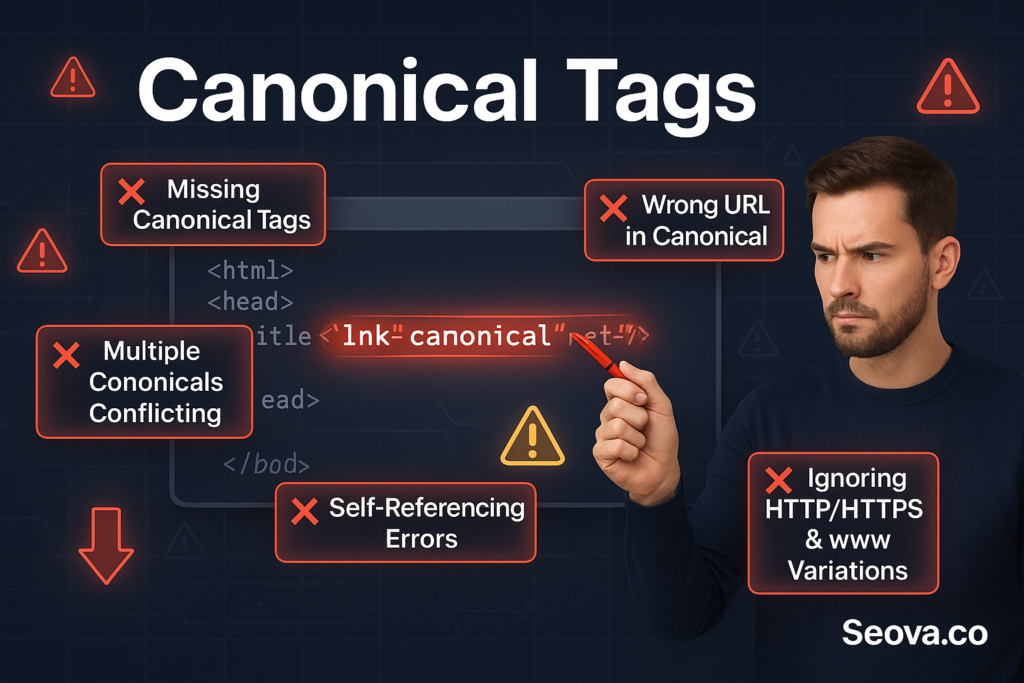Mastering canonical tags is an essential skill for managing duplicate content and consolidating ranking signals in technical SEO. The rel="canonical" link element is one of the most powerful tools available to a webmaster, allowing them to communicate their preferred URL to search engines. However, while they are incredibly useful, a single mistake in implementing canonical tags can have disastrous consequences for a website’s visibility. This guide will expose the five most fatal errors in canonicalization and provide a clear framework for correct implementation to protect and enhance your search performance.
The concept of canonicalization can seem complex, but its core purpose is simple: to solve the problem of duplicate content. When a search engine encounters multiple pages with the same or very similar content, it can become confused. A correctly implemented canonical tag removes this confusion. Understanding how to use this tool with precision is a hallmark of a technically proficient SEO professional. The following sections will explore the purpose of canonical tags in detail and provide a deep dive into the critical mistakes that must be avoided at all costs.
The Core Purpose of Canonical Tags in SEO
Before examining the common errors, it is vital to have a solid understanding of what canonical tags are and the fundamental problem they are designed to solve. This foundational knowledge is key to appreciating their importance and using them correctly.
What is Duplicate Content?
Duplicate content refers to blocks of content that are either identical or substantially similar and appear on more than one URL. This is an extremely common issue and is often created unintentionally. For example, an e-commerce site might have the same product accessible through multiple URLs with different sorting parameters. A blog might have the same article in both a main /blog/ folder and a /category/ folder. This is a problem for search engines because it forces them to choose which of the identical pages to index and rank.
The Canonical Tag as a Solution
The canonical tag (rel="canonical") is a piece of HTML code that is placed in the <head> section of a webpage. It tells search engines which version of a page is the “master” or “preferred” URL that should be indexed and shown in the search results. It is a simple but powerful signal that resolves the ambiguity of duplicate content. It is one of the most important of all seo meta tags.
Consolidating Ranking Signals
The primary benefit of using canonical tags is the consolidation of ranking signals. Over time, different versions of a URL might acquire backlinks from other websites. If these signals are spread across multiple duplicate URLs, their power is diluted. The canonical tag instructs search engines to pass all the ranking signals—such as link equity—from the duplicate pages to the single, preferred URL. This consolidation of authority can significantly boost the canonical page’s ability to rank.
Common Use Cases for Canonical Tags
Canonical tags are used to solve a variety of common duplicate content issues. These include:
- URL Parameters: For sorting, filtering, or tracking (e.g.,
?sort=price). - WWW vs. Non-WWW: For sites accessible at both
www.domain.comanddomain.com. - HTTP vs. HTTPS: For sites accessible at both secure and non-secure versions.
- Syndicated Content: When content is republished on other websites.
- E-commerce Product Variants: When the same product has multiple URLs for different colors or sizes.
Error #1: Using a Relative URL Instead of an Absolute URL
This is one of the most common and easily avoidable mistakes in implementing canonical tags. It stems from a misunderstanding of how the tag must be formatted to be interpreted correctly by search engines.
The Mistake Explained
An absolute URL is the full, complete web address of a page, including the protocol (https) and the domain (e.g., https://www.seova.co/blog/canonical-tags/). A relative URL is a shortened version that is relative to the current page (e.g., /blog/canonical-tags/). While relative URLs are acceptable for internal links, they should never be used within a canonical tag.
The Fatal Consequences
The official documentation from search engines specifies that an absolute URL is required for the canonical tag. Using a relative URL can lead to unintended and unpredictable consequences. A search engine crawler might misinterpret the relative path, potentially leading it to ignore the canonical signal entirely. In a worst-case scenario, it could interpret the relative path incorrectly and consolidate ranking signals to a completely wrong URL.
The Correct Implementation
The rule is simple and absolute: the URL specified in the href attribute of a rel="canonical" link element must always be the full, absolute URL of the preferred page.
Incorrect (Relative URL): <link rel="canonical" href="/blog/canonical-tags/" />
Correct (Absolute URL): <link rel="canonical" href="https://seova.co/blog/canonical-tags/" />
By always using the absolute URL, you remove all ambiguity and ensure that search engines can correctly interpret your intended canonical page.
Error #2: Pointing Canonical Tags to a Non-Indexable Page
This is a critical error that sends a deeply contradictory signal to search engines. It involves specifying a canonical URL that is itself not eligible to be indexed.
The Mistake Explained
This error occurs when a canonical tag points to a URL that is either blocked from crawling in the robots txt file, has a noindex directive in its meta robots tag, or returns an HTTP status code other than a 200 OK (such as a 404 Not Found or a 301 Redirect).
The Fatal Consequences
Pointing a canonical tag to a non-indexable page creates a logical paradox for search engines. The canonical tag says, “This other page is the master version that you should index.” However, the signal on the master page itself says, “Do not index this page.” Faced with this direct contradiction, search engines will often lose trust in both signals. They may ignore the canonical tag and could even end up de-indexing all versions of the content, including the page you wanted them to rank.
The Correct Implementation
The URL designated as the canonical version must always be an indexable page. Before setting a canonical tag, you should always verify that the target URL:
- Returns a 200 OK HTTP status code.
- Is not blocked by the site’s robots.txt file.
- Does not have a “noindex” meta robots tag. The canonical page must be a live, healthy, and indexable page.
Error #3: Implementing Multiple Conflicting Canonical Signals
Providing more than one canonical signal for a single page is another common error that can completely nullify the intended instruction.
The Mistake Explained
This error can happen in several ways. A page might have two or more rel="canonical" tags in its HTML code, often caused by different plugins or systems both trying to add one. Alternatively, a page could have one canonical tag specified in the HTML <head> section and another specified in the HTTP header. If these two signals point to different URLs, they are in direct conflict.
The Fatal Consequences
When a search engine encounters multiple, conflicting canonical tags for a single URL, it does not try to guess which one is correct. In most cases, it will simply ignore all of them. This means that all the effort put into setting up the canonicals is wasted. The duplicate content issue will remain unresolved, and the ranking signals will continue to be diluted across the different versions of the page.
The Correct Implementation
There should be one, and only one, canonical signal for any given page. It is a critical part of any technical SEO audit to check for the presence of multiple rel="canonical" tags. This can be done by inspecting the page’s source code and checking its HTTP headers. Consolidating to a single, authoritative canonical signal is essential.
Error #4: Canonicalizing Paginated Pages to the First Page
This is a very specific but extremely common and damaging mistake, particularly on e-commerce category pages and blog archives.
The Mistake Explained
Pagination is the process of splitting a long list of items (like products or blog posts) into multiple pages. A common but incorrect practice is to take all the paginated pages (page 2, page 3, etc.) and add a canonical tag that points back to the first page of the series. The intention is often to consolidate the authority of the entire category, but the effect is the opposite.
The Fatal Consequences
When you canonicalize page 2 of a category to page 1, you are telling search engines that page 2 is a duplicate of page 1 and should not be indexed. This instructs the search engine to ignore all the unique content (the products or posts) on page 2. This can prevent those items from being discovered, crawled, and indexed. It is a highly destructive practice that can make large portions of a website invisible to search engines.
The Correct Implementation
The correct way to handle pagination is for each paginated page to have a self-referencing canonical tag. This means that page 2 of the series should have a canonical tag that points to itself (.../category?page=2). This tells search engines that each page in the series is a unique page that should be indexed.
Error #5: Forgetting to Use Self-Referencing Canonical Tags
While canonical tags are essential for duplicate pages, they are also a crucial best practice for the master pages themselves. Forgetting to add them to every indexable page is a common oversight.
The Mistake Explained
A self-referencing canonical tag is one where the canonical URL is the page’s own URL. Many webmasters only think to add canonical tags to the “duplicate” versions of a page, pointing them to the “master.” They often forget to add a self-referencing canonical to the master page itself.
The Fatal Consequences
Without a self-referencing canonical tag, a page is vulnerable to having its authority diluted by unforeseen duplicate versions. The most common cause of this is the addition of URL parameters for tracking. For example, a link in an email newsletter might add a tracking parameter to a URL. Without a self-referencing canonical on the original page, this new, parameterized URL could be indexed as a separate, duplicate page, splitting the ranking signals.
The Correct Implementation
It is a strong and recommended best practice to place a self-referencing canonical tag on every indexable page of a seo friendly website. This acts as a powerful defensive measure, ensuring that even if duplicate versions of the URL are created, all ranking signals will be correctly consolidated to the single, preferred version.
Canonical Tags and Other SEO Elements
Canonical tags do not exist in a vacuum. They interact with several other important SEO elements. Understanding these relationships is key to a holistic technical SEO strategy.
Canonical Tags vs. 301 Redirects
It is important not to confuse a canonical tag with a 301 redirect. A 301 redirect physically sends both users and search engine bots from an old URL to a new one. A canonical tag, on the other hand, is a signal for search engine bots only; users can still access and view all the different versions of the URL.
Canonical Tags vs. Hreflang Tags
For international websites, hreflang tags are used to signal the language and regional targeting of different versions of a page. These tags should be used in conjunction with canonical tags. Each language/regional version (e.g., the -en-us version and the -en-gb version) should have a self-referencing canonical tag.
A Precision Tool for Technical SEO
Canonical tags are a powerful and indispensable tool in the technical SEO toolkit. When used correctly, they solve the pervasive problem of duplicate content and ensure that a website’s ranking signals are consolidated and maximized. However, as this guide has shown, they are a precision instrument that must be handled with care. By understanding and systematically avoiding these five fatal errors, webmasters and SEO professionals can wield the power of canonicalization effectively. This mastery is a key component of maintaining a technically sound, high-performing website that is built for long-term success in the search results.
Frequently Asked Questions About Canonical Tags
What is a canonical tag?
A canonical tag is an HTML link element with the attribute rel="canonical" that tells search engines the preferred or “master” URL for a piece of content when multiple URLs have the same or similar content.
When should I use a canonical tag?
You should use a canonical tag whenever you have duplicate or very similar content accessible on multiple URLs. Common use cases include managing URL parameters, e-commerce product variants, and content syndication. It is also a best practice to use a self-referencing canonical tag on all indexable pages.
How do I implement a canonical tag?
The most common way is to add a <link rel="canonical" href="[absolute_url]"> element to the <head> section of the HTML of all duplicate pages, pointing to the master URL.
What is a self-referencing canonical?
A self-referencing canonical is a canonical tag on a page that points to its own URL. It is a best practice that helps to protect a page from having its ranking signals diluted by unforeseen duplicate versions.
Can Google ignore a canonical tag?
Yes, Google treats the canonical tag as a strong hint, not a directive. In most cases, they will respect it, but if they see strong conflicting signals, they may choose to ignore it. Understanding the different Search engine optimization metrics can help diagnose these issues.